Pool Volunteering
Thank You for volunteering at our community pool this summer!
Volunteering is quick and easy: just 5-10 minutes a day for one week (or more if you have the time)!If you have any questions feel free to contact us: [email protected]
Sign up on our Free Online Calendar
To sign up, click the link below. This will take you to the Pool Volunteering SignUp where you will choose your time slots (see full description of duties below) and then enter your email address in order to create a free SignUp account.
Instructions:
- Click on the button above, which will take you to our account on SignUp.com.
- Choose a date and time slot: You can scroll up and down the list, or click on the Calendar icon to jump to a particular date. Click the Hide Full Spots box (located on the right at the top of the list) to just see what spots are available.
- Enter your Email: This creates an account on our calendar and lets us email you if there are any changes to the calendar.
- What if I Already Have an Account on SignUp.com? When you enter your email address it will autofill the name and phone # from your account (see the next step) and add this SignUp to your list of other SignUps that you have previously registered for.
- Enter your Name / Phone #: On the next page, enter your name where it says, "Participant Name". If you enter your phone number, this will help us contact you quickly if an issue arises. Click Save and Done.
- Sign up for the rest of your spots: Follow the same procedure as above.
- Once you are finished: Click the blue Save button at the very top of the page in the blue bar (it's hard to see!).
- Print / Download to your Calendar: If you would like to print out your schedule, or download it to iCal / Outlook, click on the buttons at the top of your list of spots. You will also get an email with a list of your volunteer times.
*How Do I Change / Swap / Sign up for New Spots
There are a few different ways for you to get back into the online calendar:
- Check Your Email: After you sign up for time slots you will receive an email with a list of your times and duties. Click the "View/Change My Commitments" link at the bottom of the email. This takes you back to SignUp.com where you can sign up for additional spots or swap your spots with someone else (click the icon that looks like a box made out of 2 arrows on the far left of the screen).
- Register for a SignUp Account:
- If you would like to have your own account on SignUp.com, you can convert your account on our site into a full SignUp.com account. Do this if you would like to be able to use the app (see below) or would like to be able to go directly to SignUp.com from your web browser, instead of clicking on the link in your email. The account is free.
- To register for a free account on SignUp.com, hover your mouse over your name on the right side of the menu and choose Register. You will be directed to the Registration page where you can enter your name and create a password.
- Use the SignUp app on your Phone: If you have registered for an account on SignUp, you can download the app for your phone. Note: There is a $2 charge for the app. The only advantage of using the app is that it gives you the ability to check / sign up for new / swap your spots from your phone, instead of needing to use your web browser.
Detailed Description of Duties
These are the 4 time slots and what we need you to do for each (Note, this is also included in the notes for each time slot that you signed up for):
Please Note: a Master Key is required to lock the pool. If you do not currently have one, contact the pool coordinator at [email protected]
- 9 am: Open pool + Chemical Test
- Unlock Master pool gate (Top Lock).
- Check that bathrooms are unlocked.
- Perform chemical test on pool water and write down the result in the record book.
- 9 pm: Close Pool
- Return all pool chairs to their original spots along the side of the pool.
- Put any toys and clothing that are found in and around the pool in the lost and found.
- Clean restrooms if needed.
- Sunday Night: Empty trash cans into bin and put trash bin on curb.
- Lock the Master pool gate (Top Lock).
How to Perform a Chemical Test
| Download the Pool Volunteering Handout. To check the chemical levels in the pool, do the following:
|
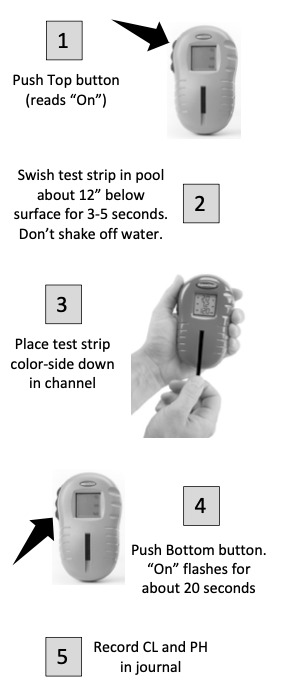 |
Pages
- Home
- Owner's Portal
- Tennis & Pool
- Tennis/Pool - Info/Lessons
- Tennis Court Rules
- Pool Rules
- Pool Volunteering
- Pool Volunteer Sign-up
- Online Waiver
- News & Events
- Events
- Firewise/SOLVE
- Forum
- Newsletters
- Neighborhood News
- Picnic in the Park
- Documents
- CC&R / Bylaws / Insurance
- Minutes
- Budgets / Reserve Plan
- Maps
- Neighborhood Contacts
- HOA Board
- Email - Address Bk Info
- Board Documents
- Old Minutes/Newsletters
- About Us
- Contact Us
- Sunburst Park
- Maps
- Update Contact Info

